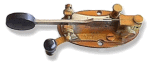The Sideswiper
Introduction
The straight key is simple and reliable, but the rapid pumping action needed to send a string of dots (or dits as most operators call them) poses some significant drawbacks. Transmission speeds are limited to around 20 words per minute, and in the early days of telegraphy a number of professional telegraphers developed a repetitive stress injury known as glass arm or telegrapher's paralysis.
it is for that that Jesse H. Bunnell invented the sideswiper ("double speed") in 1888. Instead of using an up and down action the sideswiper used a side to side action with contact being made when the key was moved to either side. A rest or off position was in the centre. At equal speed, the "sideswiper" will require an effort twice less, the wrist working with less constraints and more naturally. Seen this manner, the advantage "speed" becomes rather "comfort" with the service of the regularity and the endurance.
In the lines which follow, you will find some explanations which I intend mainly to the beginners. I hope to help those which wonder about this handling.
To obtain a key
In the trade, the series ST of Bencher (example ST2 = chrome) or the vibrokeyer of Vibroplex is appropriate perfectly. Bencher has two pallets (but interdependent with the difference of the model iambic BY) whereas Vibroplex, an oval pallet for the thumb and a button for the forefinger, the whole on the same lever. Kent proposes the SP1, simple pallet, also excel for this use.
One can also design his manipulator and one finds many achievements containing hacksaw.
I used a long time, a low cost iambic key, modified so that the two levers were interdependent, enclosing a piece of hacksaw being used as spring. Using only one of the two pivots of origin and fixing only one pallet on the unit, the result was not bad.
You can also opt for a sensitive key. The principle is different from that which is to actuate an electrical contact mechanically. Touching a metal paddle is detected by capacitive effect and converted into an electrical contact which last as long as the finger remains on the paddle. No mechanism that might go awry, or contacts that might get dirty or oxidize.
The realization of the circuit is simple for who knows to use SMD components. You can easily find schematics for building this kind of sensitive touch key (for example on the website of M0UKD) or buy it. This is generally a double circuit (two sides dashes and dots to allow use with a keyer) but nothing prevents only use half for use as sideswiper.
After building a personal version which unfortunately poorly supported HF, I finally opted for the model P3W from cwtouchkeyer (no longer available) which gives excellent results. I have added him a shield based on copper plates and placed all with its battery in a plastic case.
The paddle is unusual, isn't it ?
This is a teaspoon that was to have a temporary function to try an idea that I wanted to implement:
The natural position of the wrist when the forearm at an angle to the arm is vertical. Why not try a paddle placed horizontally, beyond the edge of a table, for example.
The experience is very interesting, particularly if the forearm or elbow rests on an office chair armrest. The pendulum movement is more natural with the wrist vertical, forefinger touches the underside of the paddle and thumb, the top.
This is where the spoon became final solution. The thumb is on the concave side while the forefinger is on the convex side, it is ergonomic and I have not found better.
As a bonus, I can use this key as a simple straight key for slow speed, and it works!
Connection
On a trade model, the terminals of connection are in general dissociated so as to allow the use of an electronic circuit dot/dash (but not iambic because the single lever does not make it possible to grip the two contacts).
For the use like a sideswiper, it is enough to connect (to short-circuit) the two terminals connected to the contacts. The cord of connection to the transmitter will then be connected to this "strap", its mass (or the second wire) connected to the third terminal of the manipulation.
Adjustment
the contacts will be regulated with a minimum clearance, knowing that it is a first adjustment which one will have tendency to reduce still thereafter. The adjustment of the springs is carried out with the suitability of the operator. In general, rather flexible.
Handling
Handling consists in making a pendular movement such as the thumb and the forefinger comes to strike the key in turn.
Let us start with a series of dots. Spaces and dots are equal in duration.
The forefinger comes to strike the key, then the thumb in its turn, then forefinger etc... Space between the thumb and the forefinger does not vary. The fingers are thus not stuck to the key.
If forearm can be resting against the table, it describes a light rotation. The wrist then forms a unit with forearm but does not work laterally.
If the manipulator is placed with little distance between edge of table and key, it is then the wrist which will be in support and the movement will be slightly different. The wrist will move laterally much more than in the first case.
With a little exercise, one manages to hear dots intersected with spaces even if the regularity is not yet there. It will come naturally with the practice.
when this movement is acquired, it is then easy to prolong each contact while trying to preserve short spaces. dashes then are carried out. The duration of dash must be three times longer than space (or than dot). Now you can to make dots and dashes.
(In the lines which follow, the dot will be represented "di" or "dit" and the dash "dah". A F will be noted "di di dah dit", for example).
Let us test a letter, C. First with the forefinger: dah, then the thumb: di, forefinger: dah, thumb: dit. This letter thus ends in the thumb in this case.
Now let us try to begin this letter with the thumb; it is important to work the letters by alternating the departure by the thumb or the forefinger:
When that one will type a text, it will be then possible to begin any letter by the thumb or the forefinger without thinking of it, naturally.
By connecting several letters, for example CQ, if one starts with the forefinger, C will end in the thumb and the letter Q will begin with the forefinger. In the RIG term, the R will end in the forefinger and I will start with the thumb. It is understood easily that according to letters' to be typed, the starting point will be indifferently the forefinger or the thumb. Thus a word will also begin him from these two manners.
Let us test with our own code. Let us begin with the thumb then the forefinger. There will be a difference between the two "versions" (regularity and spaces) but it will disappear quickly.
(Good courage for those which have the practice of the iambic! There is a real difficulty definitively of separating from the reflex "thumb for dots, forefinger for dashes". It is easier to start of zero without never to have had experience iambic or bug)
There is thus a pendular movement, regular. One modulates the intervals by more or less closing space between the thumb and the forefinger (if it is too weak, spaces will be too short) and speed, by accelerating the movement more or less.
After a few hours only, the few letters of the departure become whole texts, of a regular handling, flexible and not contracted with the impression which one could thus handle of the hours.
Training
An easy way : To be recorded on a tape recorder. That makes it possible to appreciate the defects of regularity and thus to make corrections progressively with the progression. It is possible to compare the results thereafter and to note progress carried out. It is also a good means of working the reading with the sound.
Another : To use the CwGet software of UA9OSV like "monitor".
It is necessary to have a sound cart on its PC and to connect to it the exit HP of the transceiver. Of course, other software could be appropriate but this one is really very simple and free. It is used to decode telegraphy. Thus, one can test his own handling and see the regularity of the signs handled thanks to a kind of oscilloscope. When the letters are correctly made, the program decodes them. Click here to download the software.
Two other software for reading by sound, CW Player from F6DQM (very easy) and Proff Morse from F8BYC (cw examination training). they are french freeware.
Conclusion
One can handle thus with a great regularity and reach a completely honourable speed quickly (very easily 30mots/mn). Which pleasure of handling entirely manually without the assistance of a "keyer"!
Glossary
Bug
A side dots always actuated by the thumb. The forefinger forms the dashes like a straight key thus entirely manually.
The dots are mechanically generated. it is the pendular motion of the arm maintained by a spring and speed is adjusted by a counterweight.

See the Menu , Telegraphy, "The morse signal keys", for more precise details.
Iambic
The iambic mode allows to simplify handling with generating alternating of dashes and dots when paddles are pressed simultaneously.
for example, letter C _. _.
Call the dash "dah" and the dot "dit".
We start with the dah
during the execution of dah pressing dot paddle (so the key is pinched, the two paddles are pressed).
It occurs a dah followed by a dit and it is the timing to release the paddles that will determine the end of the letter. Indeed, if the paddle is kept pressed, alternating dash and dot continue indefinitely.
Mode A: you have to wait to hear the second dit following the second dah to release the key (two pallets).
B-mode: you must release the key (two pallets) during the second dah then dit is generated.
We see the avantage of B mode, which will automatically generate the opposite of sign transmitted when releasing the paddles.